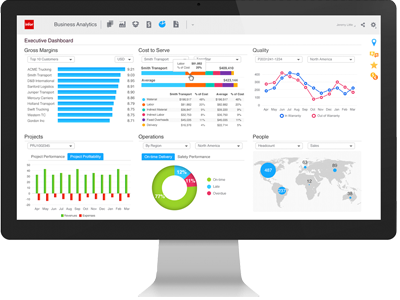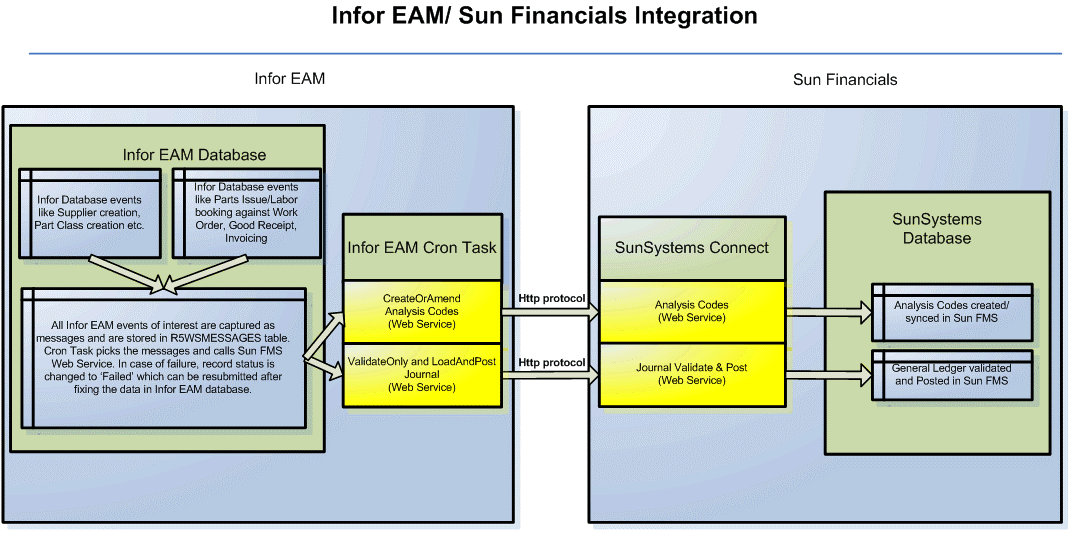The solution uses the Infor EAM architecture to achieve the flow of information. Infor EAM flex triggers are used for populating the account information for each JV.
Records in the DataBridge interface tables are processed by the Infor FMS SunSystems Interface driver which is a backend process that uses the Infor EAM Cron job architecture. The process picks up the record that are to be processed from the interface table and creates an SOAP message.
The SOAP message is then sent to Infor FMS SunSystems using Sun connect. The response received from Infor FMS SunSystems is processed to find if the processing has been successful or not status of the interface record is updated accordingly. Both the request and response messages are saved with the Interface record and can be viewed from record view.